Google constantly adds new features to Chrome with each new update. But before these features are released to the public, users can test them out by enabling the respective experimental flags in the chrome://flags page. However, keeping track of all the new flags can prove to be a bit difficult, as the chrome://flags page lists a whole bunch of them, and it provides no information about recent additions. To address this issue, Google is now testing a new feature called Chrome Labs, which will promote some of the new flags directly to users.
According to a recent report from Techdows, the new Chrome Labs feature is currently available in the latest Chrome Canary builds. But you have to enable the feature for it to show up in the first place. To do so, you’ll first have to ensure that you have the latest version of Chrome Canary (v 89.0.4353.0) installed on your system. Once you have installed the latest update, you’ll have to head over to the chrome://flags page and then search for ‘Chrome Labs.’
You can then enable the ‘Chrome Labs’ flag and restart the browser for the changes to take effect. You should then see a new icon that looks like an Erlenmeyer flask next to the address bar. Clicking on the icon will produce a drop-down menu that lists all the experimental flags that are available via Chrome Labs.
As of now, the Chrome Labs feature lists two experimental features:
Reading List: A new option that will let you add tabs to a reading list by right-clicking on the tab or clicking on the bookmark star and selecting “add to reading list.” You can find all the tabs added to your reading list in the bookmarks option.
Tab Search: This feature adds a new tab search icon to the Chrome tab bar that you can use to easily search for a particular tab from all the tabs opened in the browser.
Much like with Chrome flags, you’ll need to restart the browser after enabling the aforementioned features for the changes to take effect. As of now, we have no further information about the Chrome Labs feature or when it may land on the stable channel. We’ll update this post as soon as Google releases more details about the feature.








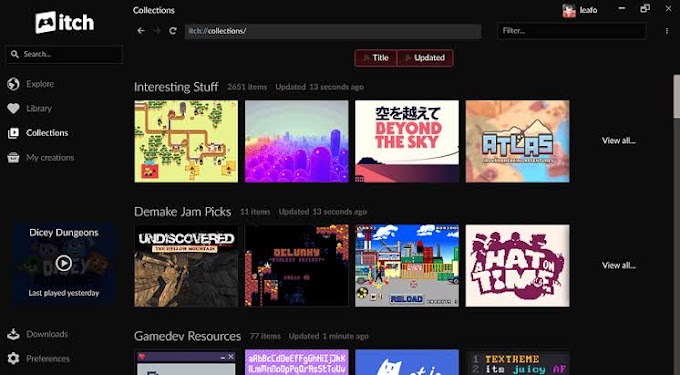
0 Comments