 |
| Image Credits : Intel |
The Core i3-10100 is Intel’s most affordable 4-core, 8-thread CPU ever. Coming in at a $122, that places it in direct competition with AMD’s recently introduced Ryzen 3 3300X which costs $120. In case of both processors though, offer is somewhat limited at the time and pricing can be a tad higher or stock hard to come by. We expect that to settle down eventually so we won't focus on that and just say these are $120 CPUs in direct contention.
Let’s talk a bit about the Core i3-10100. As the successor of the i3-9100, clock speeds are about the same as we’re still looking at 3.6 GHz for the base with a 100 MHz increase for turbo to 4.3 GHz. The key difference between the two is the use of Hyper-Threading, allowing the 10100 to support 8 threads opposed to just 4. In terms of specs, the Core i3-10100 is very similar to 2017’s Core i7-7700, which cost over $300 or more than twice as much as this i3 CPU.
When compared to the i7-7700, the Core i3-10100 has less L3 cache with 6 MB, though the i3-10300 which costs $20 more gets the full 8 MB. The same UHD Graphics 630 are in use, and we’re looking at a 65 W TDP rating.
Intel Core i3-10100 vs. Core i7-7700
Speaking of TDP, when we reviewed the Core i5-10400 a week ago we did so without any power limits as only Asus motherboards seem to enforce these limits. This upset a few people who claimed this wouldn’t be indicative of performance on more affordable B and H-series motherboards, and fair enough, this is something we should have touched on. As it turns out, that’s not actually the case, the i5-10400 will deliver the exact same results on all H410 and B360 boards to what we showed on the Z490 board. This isn’t because most H410 and B360 boards won’t adhere to the Intel spec, but because the 10400 doesn’t actually exceed the TDP.
Under heavy AVX workloads you’re looking at a package TDP of 64 watts, so the 10400 sneaks in there and won’t trip any power limits. So to clarify, power limits enforced or not, the Core i5-10400 will deliver the same performance on all H410, B460 and Z490 motherboards. Thus the only performance advantage seen in more expensive Z490 motherboards will be through memory overclocking.
Core i3 Generations
With that out of the way, it goes without saying that the Core i3-10100 also comes in under the 65W TDP envelope, reaching just 41 watts in an AVX accelerated core-heavy workload. That doesn't mean the CPU is only consuming 41 watts -- that’s not how TDP ratings work, but we won’t get into that here -- we’ve discussed how Intel and AMD’s TDP ratings are defined in the past, the point we need to make is simply that motherboard type or quality won’t influence performance for these parts.
Where this can become a problem is for the Core i7 and Core i9 models, but that’s a review for another day.
The Core i3-10100 runs an all-core clock speed of 4.1 GHz with a max single core frequency of 4.3 GHz. Using the included box cooler it peaked at just 61C in our Blender stress test and ran reasonably quiet.
We'd just like to note that comparing the operating temperature of the i3-10100 to something like the R3 3300X is a pointless exercise, you’re better off just looking at power consumption because temperatures can easily end up being an apples to oranges comparison. Where the temperature probe is located in the CPU can heavily influence the reading; a good example of this can be seen when looking at AMD GPUs which include a hotspot readout as well as an edge temperature which is often much lower. Still, for those not satisfied with that, the Ryzen 3 3300X using the Wraith Stealth box cooler reached 75C under the same test conditions while the R3 3100 reached 65C.
The Ryzen processors were tested on the Gigabyte X570 Aorus Master, 8th and 9th-gen Intel Core processors were tested on the Gigabyte Z390 Aorus Ultra, and the new 10th-gen Core processors on the Asus ROG Maximus XII Extreme. For the sake of exhaustiveness, we’ve also tested the Core i5-10400 and Core i3-10100 on some B360 boards and found the performance to be identical to that of the Z490 board running DDR4-2666 memory.
All setups were completed with an RTX 2080 Ti, 32GB of DDR4-3200 CL14 memory, and a Corsair Hydro H150i Pro 360mm all-in-one liquid cooler. Let’s get into the results…
First up, we have Cinebench R20 multi-core results and here the 10100 managed to produce a score of 2172 pts, which is a substantial 37% performance uplift from the 9100F. That said the result is also entirely expected, the 10100’s all core clock frequency is 7% lower than that of the 7700K, so unsurprisingly it was 7% slower. The smaller L3 cache will also contribute for some of that margin.
The R3 3300X was 20% faster in this test and this suggests for core-heavy workloads the Ryzen processor is going to be quite a tad faster.
As for single-core performance, the 10100 is decent and while certainly not particularly strong relative to the competition, these are the results you’d expect from an Intel processor capped at 4.3 GHz.
The 7-zip compression results look quite similar to Cinebench multi-core. The 10100 provides a really nice step forward from the 9100F, but at 20% slower than the 3300X it’s outgunned in this test. We're also looking at a further 5% decline in performance when using the slower DDR4-2666 memory.
Moving over to decompression performance, we see similar results for the 10100 using either DDR4-2666 or 3200 memory. We do see a big 41% performance improvement over the previous generation Core i3s which is great news, yet AMD’s brand new Ryzen 3 3300X is still almost 30% faster.
Here’s a look at AES-256 multi-thread performance. To encrypt/decrypt a file using the AES algorithm, the file must undergo a set of complex computational steps which can be sped up dramatically using multi-core CPUs. That said the 10100 isn’t a great deal faster than the 9100F in the SiSoft Sandra benchmark, despite it’s Hyper-Threading support and as a result the 3300X is up to 45% faster.
Where the 10100 buries the 9100F is in the Blender Open Data benchmark, where the newer Intel processor was 40% faster. That’s a great result and overall performance is reasonably good despite the 10100 coming in near the bottom of our graph.
Again we’re seeing impressive gains for the Core i3-10100 over the 9100F, this time improving performance in the V-Ray benchmark by a 33% margin. That improvement is overshadowed by the fact that the 3300X is still over 20% faster.
This time Ryzen 3 was just 11% faster in the Corona benchmark, so one of Intel better showings in our productivity benchmarks. We’re also looking at an insane 56% performance uplift over the 9100F, so it would seem Intel's simultaneous multithreading is well utilized in this benchmark.
Here’s a look at code compilation performance and this time we’re looking at a 37% performance improvement for the Core i3-10100 over the 9100F.
The Core i3-10100 managed to match the Core i7-7700K in the DaVinci Resolve Studio 16 benchmark. Compared to Ryzen, the R3 3100 was 3% faster and the 3300X was a more convincing 7% faster. Not big margins as before, but the trend of Ryzen 3 winning on the productivity side continues.
This time we’re looking at Core i5-9400F like performance in the Adobe Premiere Pro benchmark and that meant the R3 3100 was 6% faster than the 3300X 18% faster.
The 10100 performs quite well in the Adobe Photoshop benchmark, matching the Ryzen 3 3100 and coming in just behind the Core i7-7700K. Surprisingly though the 3300X was still 17% faster.
Our last application benchmark is Adobe After Effects, where the 10100 was slightly slower than the R3 3100 and 3300X, so pretty competitive performance in this test.
When it comes to power consumption, we see that the Core i3-10100 uses slightly less power than the Ryzen 3 3100 and 3300X in this task, however you have to remember that the 3300X was 17% faster in this test, so performance per watt still goes in AMD’s favor. Regardless, when talking about total system consumption of under 150 watts for a desktop PC, it doesn’t matter too much.
Now it’s time for the gaming benchmarks with Battlefield V at running at 1080p with the GeForce RTX 2080 Ti. It's not necessary to explain again why we’re using a $1,000+ graphics card to test the gaming performance of budget CPUs, we’ve explained why this is in the past, so read on if you're wondering. TL;DR: we don’t believe in testing CPUs without a strong GPU bottleneck.
The 10100 is able to roughly match the 7700K when paired with DDR4-3200 memory. It was also a mere 2% behind than the 3300X when comparing average frame rates, however the 1% low performance was 12% lower. Still performance overall was pretty good and a massive improvement over the 9100F which provides inconsistent performance in this title.
Interestingly, increasing the resolution which can increase CPU load in games sees the 10100 fall behind the 3300X by a 19% margin when comparing 1% low performance. Despite both having a 4-core/8-thread configuration, the 3300X manages to deliver the more consistent experience in Battlefield V and that’s likely a result of featuring over twice as much L3 cache.
Next up we have Far Cry New Dawn. The 1080p data shows the 10100 performing a little slower than the 3300X when using DDR4-3200 memory, though again it’s the 1% lows that suffer the most and here the 3300X was 15% faster. Meanwhile, the faster 3200 memory boosted the average frame rate by 7%, but only improved the 1% low figure by just 3%.
Moving to 1440p shows the 10100 is only able to match the 9100F. Both operate at similar clock speeds but we’ve seen many instances where Hyper-Threading can hamper gaming performance. That said, the 7700K was 16% faster in average frame rates, so that would hint that the smaller L3 cache capacity is largely to blame.
Gears Tactics results has the i3-10100 performing slower than the 7700K again. In fact, here it’s only able to roughly match the 9100F, with 10% better 1% low performance. But even so, we’re looking at gaming performance where the 3300X is some 16% faster.
That margin is heavily reduced at 1440p and now the 3300X is just a few frames faster, but still not a good result for the 10100.
The margins seen in Rainbow Six Siege don’t paint a nice picture for the i3-10100 either. Here the 3300X was 21% faster when comparing 1% low data. Granted, the Core i3 processor managed over 160 fps at all times, so the margins might be somewhat irrelevant.
Even at 1440p the 3300X was still 7% faster when comparing 1% low data. While you probably won’t be able to notice the small difference, it’s shocking to see Intel at a disadvantage when it comes to gaming.
Ghost Recon Breakpoint isn’t particularly CPU demanding and here the i3-10100 had no trouble matching the 3300X to come in just behind the higher-end, more expensive processors.
We see even slimmer margins at 1440p, where the 10100 was able to deliver the same gaming experience as the 10600K.
Conversely, Shadow of the Tomb Raider is very CPU demanding and it shows when the 4-thread Core i3-9100F is unable to deliver smooth frame rates. With the addition of Hyper-Threading, the Core i3-10100 can deliver up to 61% better 1% low performance, allowing it to match the Ryzen 5 1600, even if that's behind the Ryzen 3 3300X which averaged 102 fps.
The i3-10100 still trailed the 3300X at 1440p. Here the Ryzen chip was 9% faster when comparing the DDR4-3200 configurations.
Red Dead Redemption 2 shows subpar performance for the Core i3-10100 when compared to the R3 3300X. Even at 1440p the i3-10100 continues to trail, but with frame rates at or above 60 fps with the DDR4-3200 memory configuration, the gaming experience is still acceptable.
Taking a quick look at the average frame rate performance across the seven games we tested for this review, on average the Core i3-10100 was just 5% slower than the Ryzen 3 3300X, and typically anything within a 5% margin we deem a draw. The 1% low performance however is just as important, here the 3300X displayed more consistent gaming performance against the Core i3-10100 which was 11% slower in this metric.
The faster memory doesn’t make a huge difference for the Core i3 processor, though we are looking at a 6% improvement for the 1% low. When looking at the DDR4-3200 configuration we see that the 10100 is comparable to the Core i5-9400F which isn’t unexpected, nor is the fact that it was 6% slower than the 7700K on average.
A Word About B460 Motherboards, What We Learned
You may want to know that the last part of the Core i3-10100 testing was carried out on the MSI B460 Mortar, but we didn't bother graphing that data as technically you’ve just seen the results. On this board the 10100 performs exactly like the DDR4-2666 configuration just shown. As noted earlier, this B460 board doesn't limit the 10100, and the same is true for the Core i5-10400.
Given what we’ve observed with the 10400 being right on the 65 watt TDP limit, parts like the i5-10500 will start to see power limits come into play on boards with a 65 watt limit, though the performance hit will be extremely mild in that example. You probably won’t see a harsh decline in all-core performance on a TDP limited board until you reach and go beyond the Core i5-10600K. The 10600K, for example, will see the package TDP go as high as 110 watts in an AVX workload.
In the case of the MSI B460 Mortar, this board has a 255W sustained boost limit, so even the 10900K will run without power limits, maintaining an all-core frequency of 4.8 GHz which is extremely impressive, though we’ve yet to properly measure VRM thermals.
Something else worth addressing, coming from the i5-10400 review, some readers commented that reviews should use the box cooler when benchmarking. The Core i5-10400 and i3-10100 are by no means thermally limited by the Intel box cooler, performance will be identical whether you use the box cooler or the most exotic custom loop setup you can think of. Not thermally limited, not going to make any difference to the benchmarks.
As for the Core i3-10100, what do we make of it?
Coming in at $120, that's the same price as the 3300X. In terms of gaming performance they’re pretty similar, the i3-10100 seems to have an advantage in less demanding titles whereas the 3300X showed solid gains in games such as Shadow of the Tomb Raider and that suggests moving forward it might be the better gaming CPU, but for now at least they can trade blows.
Not surprisingly -- many reviews in a row against Zen 2 later -- the problem for the i3-10100 comes when looking at productivity performance where this CPU is considerably slower. Some Intel fans will claim no one does any real work with a Core i3, or any budget processor for that matter, but that’s simply not true. The list of people who would want a cheap but effective CPU for productivity tasks is almost endless, engineering students, amateur content creators, programmers, and the list goes on.
For these people with a little over $100 to spend, the Ryzen 3 3300X is more appealing, often offering at least 20% better performance. When it comes to general performance, web browsing, emails, word documents, and that sort of stuff, it really won't matter. Either CPU will crush those tasks and the advantage the Core i3-10100 has for those users is its integrated GPU.
When it comes to general performance, web browsing, emails, word documents, and that sort of stuff, it really won't matter. Either CPU will crush those tasks and the advantage the Core i3-10100 has for those users is its integrated GPU.
It's of course a weak GPU implementation from a performance perspective, however for desktop work it is capable of handling up to three monitors and up to 4K resolution at 60Hz (the exact combination will depend on a number of factors like motherboard/output support). Thus, the 10100 makes sense and can be a more cost effective option for some.
Looking at other costs like the motherboard, the MSI B460 Mortar should be coming in about the same price as the B450 Tomahawk, though that will limit you to DDR4-2666 memory which makes the i3-10100 a little slower. As we said in our Core i5-10400 review, for Intel to be truly competitive at these lower price points they should definitely open up memory overclocking on the B and H-series motherboards.
The Core i3-10100 is a massive step up from the previous 9th generation Core i3s, but it does have to contend with the Ryzen 3 3300X, and that’s a problem. The Ryzen CPU is just as fast for gaming, has faster application performance and can be overclocked for even better results, it also supports high frequency memory on affordable B450 motherboards.







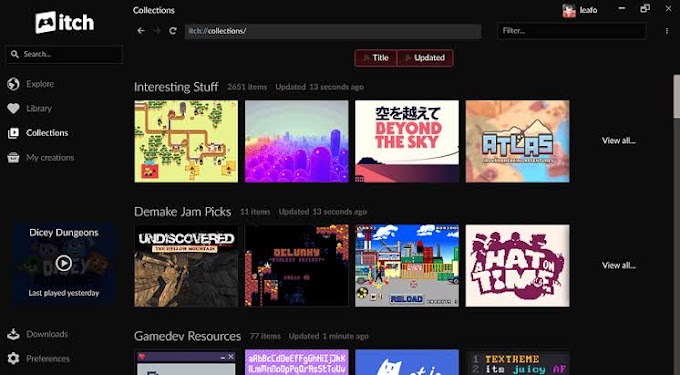
1 Comments
Top Selling ASUS TUF Motherboard in Uae, ASUS B460M-Plus Gaming Motherboard in Uae, WiFi Motherboard in Uae
ReplyDeletehttps://pcdubai.com/product/asus-tuf-b460m-plus-gaming-wifi-motherboard-90mb1440-m0eay0/